


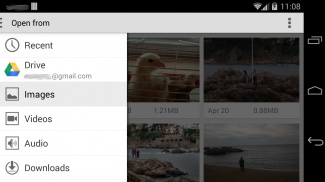



Share files

Share files का विवरण
Share files app is the <b>easiest way to transfer files</b> such as photos, images, selfies or music to friends or other devices through applications such as ShareBox or others that has already been installed on your device.
You just need to select the file you want to share and the way or application to transfer the selected file to other devices whether it's Whatsapp, Instagram, Twitter, Google+, Gmail, Bluetooth, ShareBox or any other way or app that allows sharing the selected file. <b>That's easy!</b>
Now you may more easily select and <b>share songs and audio files</b> if you install the new app <b>"Audio Play - Music Player"</b> that you may find at https://goo.gl/z04WO0
</div> <div jsname="WJz9Hc" style="display:none">शेयर फ़ाइलें एप्लिकेशन <b> सबसे आसान तरीका फ़ाइलों को हस्तांतरण करने के लिए है ऐसी तस्वीरें, चित्र, सेल्फी या संगीत दोस्तों या अन्य उपकरणों के लिए है कि पहले से ही अपने डिवाइस पर स्थापित कर दिया गया है इस तरह के साझाबॉक्स या दूसरों के रूप में आवेदन के माध्यम के रूप में।
तुम बस फ़ाइल आप साझा करना चाहते हैं और जिस तरह से या आवेदन अन्य उपकरणों है कि क्या यह WhatsApp, Instagram, ट्विटर, गूगल, जीमेल, ब्लूटूथ, साझाबॉक्स या किसी अन्य तरह से या app है कि अनुमति देता है के लिए चयनित फ़ाइल स्थानांतरण करने के लिए चयन करने की आवश्यकता का चयन किया साझा फ़ाइल। <b> यह आसान है!
अब आप और अधिक आसानी से चयन कर सकते हैं और <b> साझा गाने और ऑडियो फ़ाइलें आप नए app स्थापित करता है, तो <b> "ऑडियो प्ले - संगीत प्लेयर" आप HTTPS पर पा सकते हैं कि: // goo। जीएल / z04WO0</b></b>
</b>
</b></div> <div class="show-more-end">

























